Troubleshooting Build Errors
The build pipelines section on the package detail page reports the build status of each versioned Git tag, allowing you to check for any failed builds and their respective reasons. When a build fails, it leaves an error code and a message in the note field, providing valuable information for troubleshooting.
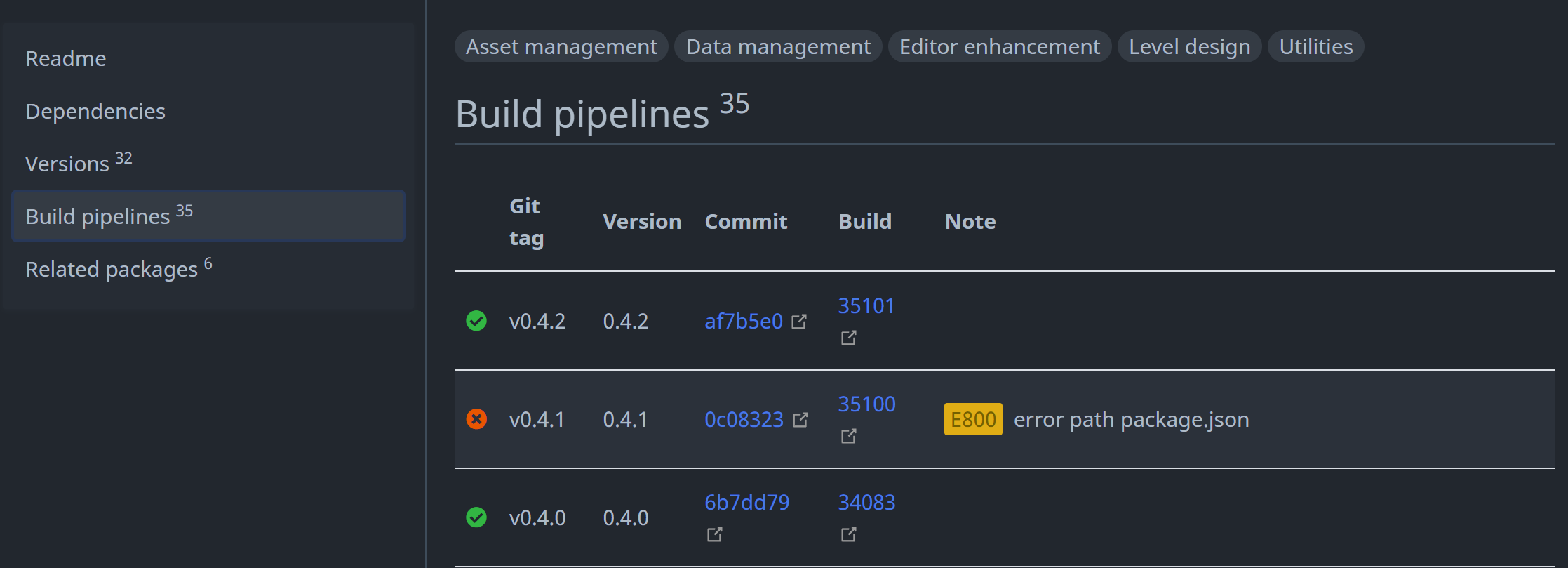
OpenUPM categorizes these errors into two types: retryable errors and non-retryable errors.
Retryable Errors
Retryable errors are typically caused by temporary issues, such as network problems, and the build pipelines will automatically attempt to retry them up to three times. If the build still fails after three retries, the error remains unresolved. Below is a list of common retryable errors with explanations. You may find these error codes less informative because they generally indicate issues not on your end. If you encounter persistent errors of this nature, please report them to us by creating a GitHub issue.
E0unknown error: This error occurs when the build pipelines encounter an unknown error.E400bad request: This error occurs when the registry server cannot process a certain request due to a client error, such as an invalid request body. It usually indicates that the client is sending incorrect information to the server.E401unauthorized: This error arises when the registry server cannot process a particular request due to client authentication issues.E403forbidden: This error occurs when the registry server cannot process a specific request due to client permission errors.E500internal server error: This error indicates that the registry server has encountered an internal error, such as a database issue.E502bad gateway: This error is triggered when the reverse proxy server cannot connect to the registry server.E504gateway timeout: This error results from the reverse proxy server's inability to connect to the registry server due to a timeout.E503service unavailable: This error occurs when the reverse proxy tries to communicate with the registry server, but the registry server is not available.E700build timeout: This error is associated with the build process taking too long, leading to the build being considered failed. However, the build process may still be running, and the next retry might resolve the issue and mark it as successful.E701build cancelled: This error arises when the build process is canceled by the moderator.E900connection timeout: This error occurs when the build-pipelines failed to connect to resolve the registry server or the internet is not available.
Non-retryable Errors
Non-retryable errors are usually caused by specific issues that cannot be fixed automatically by a rebuild. In such cases, the package owner needs to address these errors manually.
E413entity too large: This error occurs when the package size exceeds the maximum allowed size of 500MB.E409version conflict: This error arises when a package with the same version is already published. This usually means you created a new Git tag but forgot to update the version field in thepackage.jsonfile. To resolve this issue, please update the version field in thepackage.jsonfile and retag the existing Git tag to the new commit.E800package not found: This error occurs when the build-pipelines fail to locate apackage.jsonwith the given package name. One possible reason is that you added thepackage.jsonto the main branch but forgot to create a new Git tag for it. Another possible reason is that thepackage.jsonhas a syntax error, causing the build pipelines to fail during parsing.E803package name invalid: This error occurs when the build-pipelines detect a package name that does not conform to the reverse domain name notation with at least three segments. For example,com.org.my-packageis a valid package name, butorg.my-packageis not.E804invalid format ofpackage.json: This error occurs when the build-pipelines detect apackage.jsonwith an invalid format. For example, thepackage.jsonis missing required fields such asnameorversion.E805remote branch not found: This error occurs when the build-pipelines fail to locate the remote branch of the given Git tag. One possible reason is that the remote branch has been deleted.E806invalid version: This error occurs when the build-pipelines detect apackage.jsonwith an invalid version. For example, theversionfield is not a valid semver version.E807remote repository unavailable: This error occurs when the build-pipelines fail to connect to the remote repository. One possible reason is that the remote repository has been deleted or set to private.E808remote submodule unavailable: This error occurs when the build-pipelines fail to locate the remote submodule of the given Git tag. One possible reason is that the remote submodule is missing, deleted, or set to private.E901heap out of memory error: This error occurs when the build-pipelines fail to allocate sufficient memory for the build process. One possible reason is that the package is too large to process.
How to Trigger a Rebuild for a Failed Build
So you've encountered a failed build and successfully fixed the issue. How do you trigger a rebuild? The solution is to re-tag the existing Git tag.
When the build pipelines detect a failed Git tag that has been re-tagged, it will initiate a rebuild. It's important to note that the build pipelines will not rebuild an already successful release, even if they detect that the Git tag has been removed or re-tagged. This is because what has been released on the registry is immutable.
To re-tag an existing Git tag, you can follow these steps:
- Locate the Git tag on the GitHub website.
- Delete the existing tag.
- Create a new tag with the same name from the latest commit.
Alternatively, you can use the following commands to re-tag a Git tag:
# List all remote tags
git ls-remote --tags
# Delete the local tag
git tag -d v1.0.1
# Push the tag deletion to the remote
git push origin :refs/tags/v1.0.1
# Tag the local branch again
git tag v1.0.1
# Push the tag to the remote
git push origin tag v1.0.1
Some repositories adhere to an immutable policy that disallows re-tagging. In such cases, you can trigger a new build by incrementing the package version. For instance, if the erroneous Git tag is v1.0.1, you should update the package version to 1.0.2 and then create a new Git tag, v1.0.2, to initiate a new build.